
Standalone
Setting Up

Part II
Installing Questplay
Next, you will need to download and install your newly created repository into your local machine.
1. Download Questplay
git clone https://github.com/{GITHUB_USERNAME}/ng-questplay.gitReplace GITHUB_USERNAME with your Github username!
2. Install Required Dependencies
Run the following commands.
cd ng-questplay
npm run start-adventureTo verify that Questplay has been properly installed, run:
questYou should be seeing output similar to the one below.
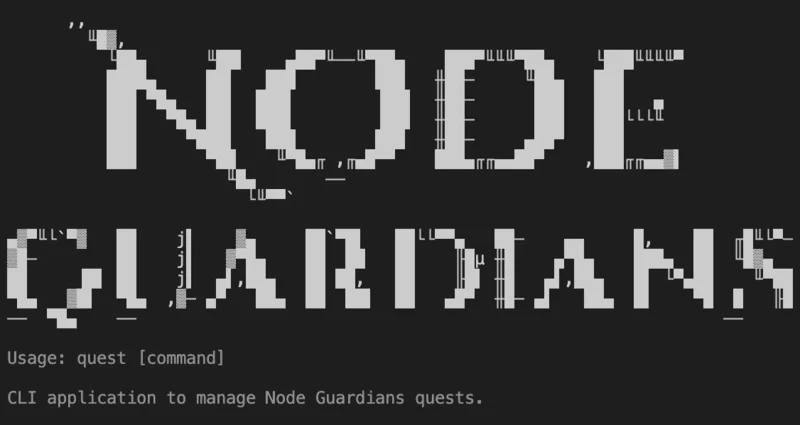
If you see an error like "command not found", try updating your version of npm and nvm / n first. Then try installing again!
Your Task
Follow the instructions detailed above and set up your Questplay repository!

The grizzled quartermaster hands over your gear. With no time to waste, find your way to the training grounds…